RSS and Google Reader
Dear 23Things, where were you in October when I was studying for Comps??? I totally could have used your info on RSS!
I have started following a lot of reviewer bloggers. Between those sites and the storytime blogs I was becoming OVERWHELMED. I was trying to figure out how best to be able to keep up with everything. At first, I was bookmarking everything in Delicious. I had used Delicious for a class so I just kept up the account. But then I could never remember to go there and check on all of the sites and well, I just got lost in the information. I started trying to figure out where I could have all of my RSS feeds sent. Again, I got overwhelmed with information because I was looking at information that was even beyond something simple as Google Reader. FINALLY, I found Google Reader. Honestly, the Heavens opened up that day! So.Easy!
Some of the sites that I subscribe to:
Abby the Librarian http://www.abbythelibrarian.com/
A Chick Who Reads http://achickwhoreads.blogspot.com/
Miss Remmer's Review http://www.missremmersreview.com/
Princess Bookie http://www.princessbookie.com/
The Story Siren http://www.thestorysiren.com/ (Who by the way recently gave away a Nevermore prize pack! YEAH KELLY CREAGH!)
I definitely find Google Reader to be a blessing. Even though I constantly get overwhelmed when I do go to it! I generally have a full Reader. But it keeps me informed without having to go to the individual sites. I never remembered to check people's blogs. This is just so easy now. And I do have Google Reader on my iGoogle page. Love it.
I have started following a lot of reviewer bloggers. Between those sites and the storytime blogs I was becoming OVERWHELMED. I was trying to figure out how best to be able to keep up with everything. At first, I was bookmarking everything in Delicious. I had used Delicious for a class so I just kept up the account. But then I could never remember to go there and check on all of the sites and well, I just got lost in the information. I started trying to figure out where I could have all of my RSS feeds sent. Again, I got overwhelmed with information because I was looking at information that was even beyond something simple as Google Reader. FINALLY, I found Google Reader. Honestly, the Heavens opened up that day! So.Easy!
Some of the sites that I subscribe to:
Abby the Librarian http://www.abbythelibrarian.com/
A Chick Who Reads http://achickwhoreads.blogspot.com/
Miss Remmer's Review http://www.missremmersreview.com/
Princess Bookie http://www.princessbookie.com/
The Story Siren http://www.thestorysiren.com/ (Who by the way recently gave away a Nevermore prize pack! YEAH KELLY CREAGH!)
I definitely find Google Reader to be a blessing. Even though I constantly get overwhelmed when I do go to it! I generally have a full Reader. But it keeps me informed without having to go to the individual sites. I never remembered to check people's blogs. This is just so easy now. And I do have Google Reader on my iGoogle page. Love it.
What other sites do you all read regularlly?
P.S. Greg, how do you get the websites embedded on a page without showing the link? I don't know and I would really like to. Thanks a million. :)

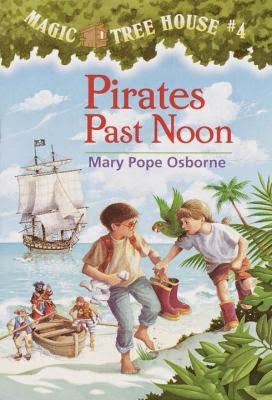
OK, when you're editing the post, type the words that you want to appear. Then highlight them and click on the Link button which looks like a green globe with a few chain link above it. A little window pops up and you type in the address. Done.
ReplyDeleteThanks Greg! Look at all these new things I'm learning!
ReplyDelete